
Troubleshooting: if the game does not load
If the game refuses to load or there are any other problems, please read the following recommendations:
 Check the speed of your Internet connection. It can be done here: http://speedtest.net. Then copy the link to the result and save it.
Check the speed of your Internet connection. It can be done here: http://speedtest.net. Then copy the link to the result and save it.
If the connection speed does not exceed 1 Mbps, and the PING value is more than 200, you should contact the support of your Internet provider.
 In case the speed and ping are normal, follow the recommendations for clearing your cache:
In case the speed and ping are normal, follow the recommendations for clearing your cache:
 Google Chrome:
Google Chrome:
- On your computer, open Chrome.
- At the top right, click More.
- Click More tools. Clear browsing data.
- At the top, choose a time range. To delete everything, select All time.
- Next to "Cookies and other site data" and "Cached images and files," check the boxes.
- Click Clear data.
 Opera:
Opera:
- Press Ctrl+H to open your history page.
- Click Clear browsing data in the top-right corner.
- Select what you want to delete and the time range.
- Click Clear data.
 Mozilla Firefox:
Mozilla Firefox:
- Click the menu button in the upper right hand corner of the browser.
- Click Preferences which is located next to a gear symbol.
- Click on the Privacy & Security tab on the left hand side.
- Scroll down until you see the Cookies and Site Data section.
- Click Clear Data.
- Check the box next to Cached Web Content.
- Click Clear to clear your cache manually.
 EDGE:
EDGE:
- Open Microsoft Edge, select Menu (3 dots icon on top right corner of the browser) > Settings > Privacy & services.
- Under Clear browsing data, select Choose what to clear.
- Select Cached images and files and Cookies and other site data check box and then select Clear.
 Safari:
Safari:
- Click the Safari menu, then Clear History...
- In the Clear field choose All History
- Click Clear History.
 If the game loads, but stops at some stage, turn off or remove programs like AdBlocker, AdGuard, AdMuncher or similar blocking programs in your browser settings.
If the game loads, but stops at some stage, turn off or remove programs like AdBlocker, AdGuard, AdMuncher or similar blocking programs in your browser settings.
 If there are any errors while downloading, please make a screenshot and save it to send to the game's support. You can use this instruction:
https://support.microsoft.com/en-us/windows/how-to-take-and-annotate-screenshots-on-windows-10-ca08e124-cc30-2579-3e55-6db63e36fbb9
If there are any errors while downloading, please make a screenshot and save it to send to the game's support. You can use this instruction:
https://support.microsoft.com/en-us/windows/how-to-take-and-annotate-screenshots-on-windows-10-ca08e124-cc30-2579-3e55-6db63e36fbb9
 If there are still any problems or freezes in the game, we need the game’s logs.
If there are still any problems or freezes in the game, we need the game’s logs.
To send the logs you need to press the CTRL + ALT + F and then CTRL + ALT + i key combination.
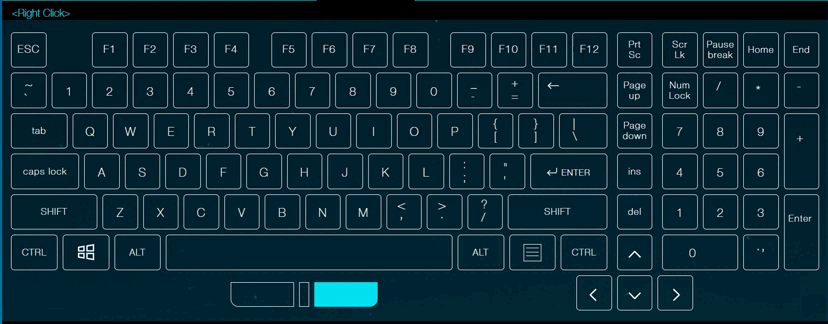
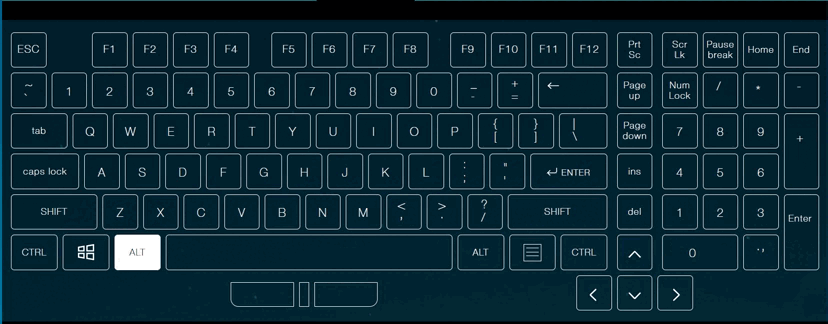
After that write to us that you have successfully sent the logs and give us a detailed description of the situation you encountered and all the additional information (the screenshots of mistakes, the speed of your internet connection, etc.)